How to locate your stolen or lost phone with google
Mobile phones remain one part of our lives that a lot can't do without, we have gotten so used to them that we often spend more time with them than even our partners.
Well it's understandable, the world is going mobile, a lot of people run their businesses on their mobile phones,I am one of those numbers.
Acoording to recent statistics released by google,Facebook and other big websites, the highest traffic source on the internet now is mobile phones, i am also testament to this.
The place where we have most of our online resources, contacts and even personal details probably would be our mobile phones, this makes the mobile phone something no one would ever want to loose even if it's cheap and ''worthless".
After writing a post some days earlier about google and their omnipresence attribute which makes them see or know everything we do; from our search contents,our YouTube video history, our voice notes, interests,mobile phones and all personal details you could think of I also mentioned that this could also help in locating lost or missing phones and I would drop a full tutorial on how to use it later.
Recommended: shocking revelation,must read: Everything google knows about you
Recommended: shocking revelation,must read: Everything google knows about you
Although there are lots of ways to locate stolen/lost phones, you could use the IMEI method, also there are some apps that help in locating android phones on playstore but then, they havent really been accurate with locations and so this google method seems the best , it works perfectly even on devices with changed IMEI number and you can easily acess google on any device.
Here it is,follow this guide and you are certain to never loose any android phone again for any reason.
Steps to locate stolen/lost android phone
1. Login to any of your google accounts (gmail,google+,google drive,blogger,youtube) on any device.
2. Open another tab and put the following URL myaccount.google.com and hit enter if not redirected there automatically.
3. Click on GET STARTED just under find your phone as shown below.
4. You would then see a list of all the devices you have used with your account, select the one beneath the CURRENT DEVICE since that's what you used last just before your current log-In.
5. If you just misplaced or lost your phone about few minutes and feel its still around, click on Ring and google would automatically contact your phone to ring out even if in vibration or silent.
6. If you didn't successfully locate your phone with the previous step,click on Locate and google would contact your device to get its actual current location.
The accuracy varies depending on your locality,You could get exactly the current location or just some metres away but, trust me the least is around 20m accuracy, and that's pretty good.
NOTE: your google location service must be activated on your phone to make this feature work, so if you are the type that disables location services, start activating it henceforth.
7. If you can't still find your phone after the previous steps,then you can lock your phone and it would never open again till you unlock it.
you can also try other features like erasing your phone but this should always be the last option as you may loose a lot of valuable information if you haven't backed up all your contents.
I hope this post helps you so as to never loose your phone again and also help you find the ones you just lost
Thanks for visiting our site, don't forget to subscribe to our posts via email and also like our Facebook page here so as to never miss any post again.






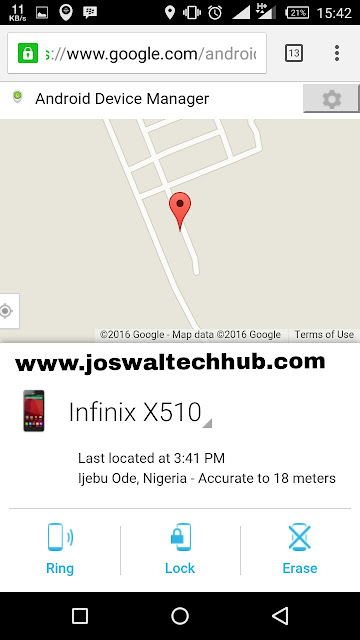

0 comments:
Post a Comment